Optus APN Settings for Android
Optus Australia 4G LTE 5G APN Settings for Android Samsung Galaxy S23 Ultra S23+ A Pixel 7 Pro peria HTC Huawei Sony Xperia Prepaid and Postpaid.
Internet Settings : internet
4G APN Settings : yesinternet
Optus 4G APN Settings for Android
Tab -> Settings -> Wireless & networks-> Mobile networks -> Access Point Names -> New APN
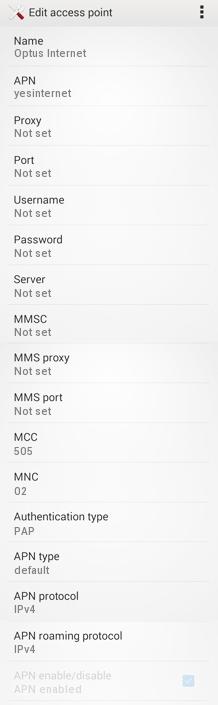
Name: Optus Internet
APN: yesinternet
Proxy: Not set
Port: Not set
Username: Not set
Password: Not set
Server: Not set
MMSC: Not set
MMS proxy: Not set
MMS port: Not set
MCC: 505
MNC: 02
Authentication type: PAP
APN type: default (or) internet
APN protocol: Ipv4
Enable/disable APN: APN Enabled
Bearer: Unspecified
MVNO type : None
MVNO Value : Notset
Optus MMS Settings for Android:

Name: Optus MMS
APN: mms
Proxy: Not set
Port: Not set
Username: Not set
Password: Not set
Server: Not set
MMSC: http://mmsc.optus.com.au:8002/
MMS proxy: 61.88.190.10
MMS port: 8070
MCC: 505
MNC: 02
Authentication type: PAP
APN type: mms
APN protocol: Ipv4
Enable/disable APN: APN Enabled
Bearer: Unspecified
MVNO type : None
MVNO Value : Notset
Mobile as Dialup Modem or Tethering APN Settings:
Dial Up Number: *99#
APN: internet or yesinternet or connect
Preferred/Alt DNS: 202.139.124.225
Initialisation String*: +cgdcont=1,”ip”,”internet”
WiFi Dongle Settings
Go to Settings -> Profile Management
Profile Name : Internet
APN : internet or yesinternet
Access number: *99#
User name: Blank
Password: Blank


