Ufone 4G Internet Settings for Android
Ufone 4G LTE 3G Manual Internet MMS Settings for Android LG Oppo Samsung Galaxy Note HTC Lenovo Oppo Sony Xperia Motorola Droid Moto G
Ufone Prepaid APN for Android
In your Android Smart Phone Go to – Settings -> More ->Mobile Network -> Access point Names -> + ( to add)
Prepaid Internet
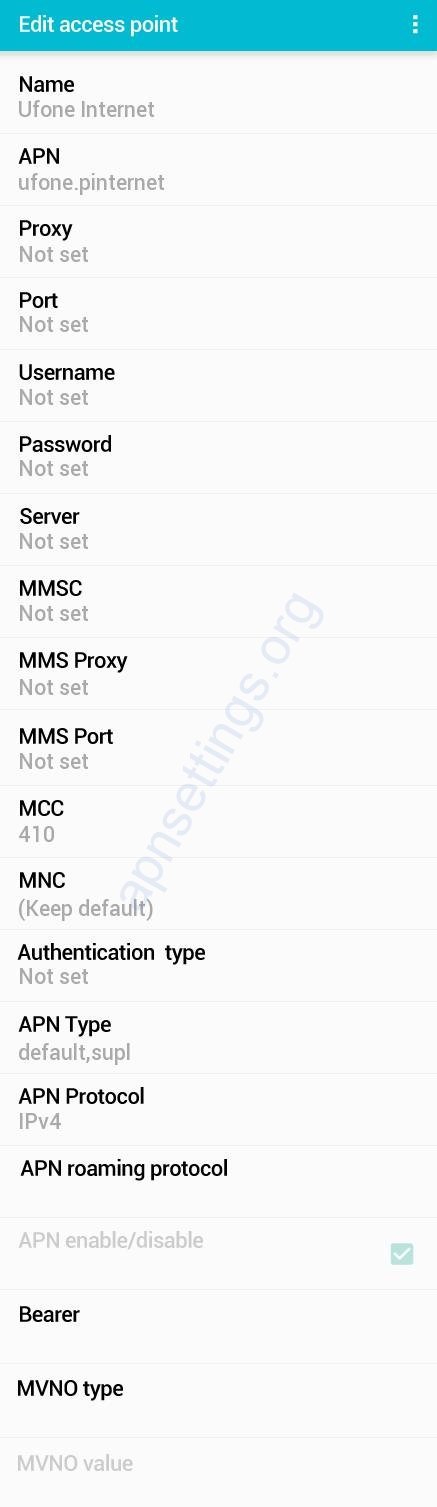
Name : Ufone Internet
APN : ufone.pinternet
Proxy : Not Set
Port : Not Set
Username : Not Set
Password : Not Set
Server : Not Set
MMSC : Not Set
MMS Proxy : Not Set
MMS Port : Not Set
MCC : 410
MNC : (keep the default value)
Authentication Type : Not Set
APN type : default,supl
APN protocol: Ipv4
APN roaming protocol: Ipv4
Enable/disable APN: APN Enabled
Bearer: Unspecified
MVNO type : None
MVNO Value : Not set
Prepaid MMS APN
Name : Ufone MMS
APN : ufone.pmms
Proxy : Not Set
Port : Not Set
Username : Not Set
Password : Not Set
Server : Not Set
MMSC : www.ufonemms.com
MMS Proxy : 172.16.13.27
MMS Port : 8080
MCC : 410
MNC : (keep default)
Authentication Type : Not Set
APN type : mms
APN protocol: Ipv4
APN roaming protocol: Ipv4
Enable/disable APN: APN Enabled
Bearer: Unspecified
MVNO type : None
MVNO Value : Not set
Ufone Postpaid APN Settings
Postpaid Internet
Name : Ufone Internet
APN : ufone.internet
Proxy : Not Set
Port : Not Set
Username : Not Set
Password : Not Set
Server : Not Set
MMSC : Not Set
MMS Proxy : Not Set
MMS Port : Not Set
MCC : 410
MNC : (keep default)
Authentication Type : Not Set
APN type : default,supl
APN protocol: Ipv4
APN roaming protocol: Ipv4
Enable/disable APN: APN Enabled
Bearer: Unspecified
MVNO type : None
MVNO Value : Not set
Postpaid MMS APN
Name : Ufone MMS
APN : ufone.mms
Proxy : Not Set
Port : Not Set
Username : Not Set
Password : Not Set
Server : Not Set
MMSC : www.ufonemms.com
MMS Proxy : 172.16.13.27
MMS Port : 8080
MCC : 410
MNC : (keep default)
Authentication Type : Not Set
APN type : mms
APN protocol: Ipv4
APN roaming protocol: Ipv4
Enable/disable APN: APN Enabled
Bearer: Unspecified
MVNO type : None
MVNO Value : Not set
APN Settings for Modem/WiFi Dongle
Go to Settings -> Profile Management
| Profile Name | Ufone Internet |
| APN | ufone.internet |
| Access number | *99# |
| User name | Blank |
| Password | Blank |



