Orange Botswana internet Settings for Android
Orange Botswana 4G LTE 5G internet MMS APN Settings for Android Samsung Galaxy Note Tab HTC One Desire Nexus Sony Huawei WiFi Modem.
APN : orangeworld.orange.co.bw (or)
Internet APN : internet.orange.co.bw
Orange APN Settings for Android/ Samsung
In your Android Smart Phone Go to – Settings -> More ->Mobile Network -> Access point Names -> + ( to add)
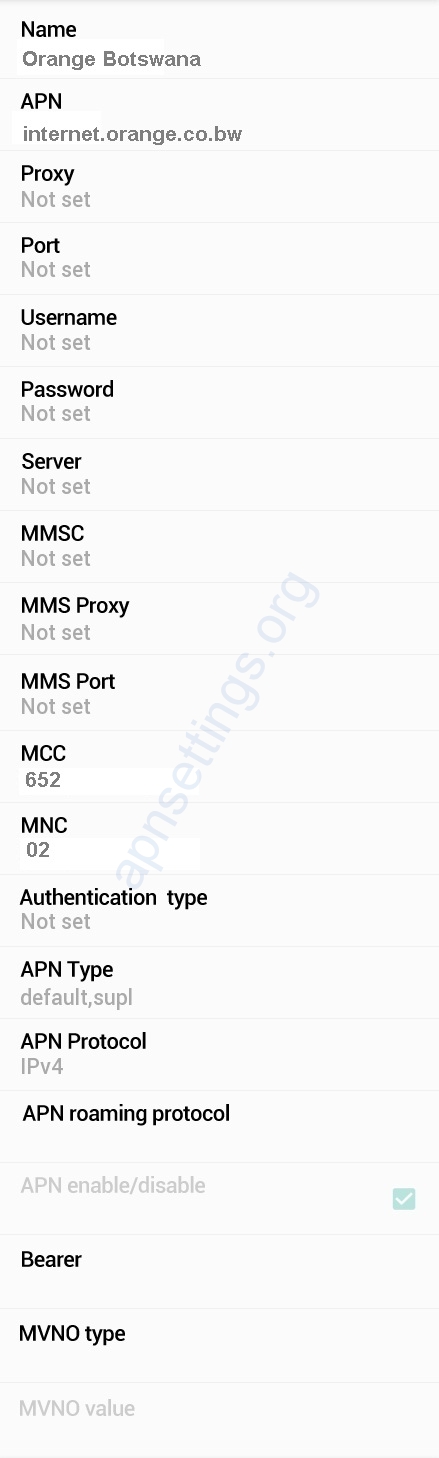
Name : Orange Botswana
APN : internet.orange.co.bw
Proxy : Not Set
Port : Not Set
Username : Not Set
Password : Not Set
Server : Not Set
MMSC : Not Set
MMS Proxy : Not Set
MMS Port : Not Set
MCC : 652
MNC : 02
Authentication Type : Not Set
APN type : default (or) internet
APN protocol: Ipv4
APN roaming protocol: Ipv4
Enable/disable APN: APN Enabled
Bearer: Unspecified
MVNO type : None
MVNO Value : Not set
MMS Settings
Name : Orange BW MMS
APN : mms.orange.co.bw
Proxy : Not Set
Port : Not Set
Username : Not Set
Password : Not Set
Server : Not Set
MMSC : http://10.0.0.242/servlets/mms
MMS Proxy : 10.0.0.226
MMS Port : 8080
MCC : 652
MNC : 02
Authentication Type : Not Set
APN type : mms
APN protocol: Ipv4
APN roaming protocol: Ipv4
Enable/disable APN: APN Enabled
Bearer: Unspecified
MVNO type : None
MVNO Value : Not set


