Cell C APN Settings for iPhone iPad
Cell C South Africa 4G 3G Internet and MMS Settings for iPhone X XPlus 8 8Plus 7S 7Plus 6S iPad
Cell C iPhone Internet Settings
In your Apple iPhone go to Settings -> Cellular -> Cellular Data Network -> APN. and enter the following details
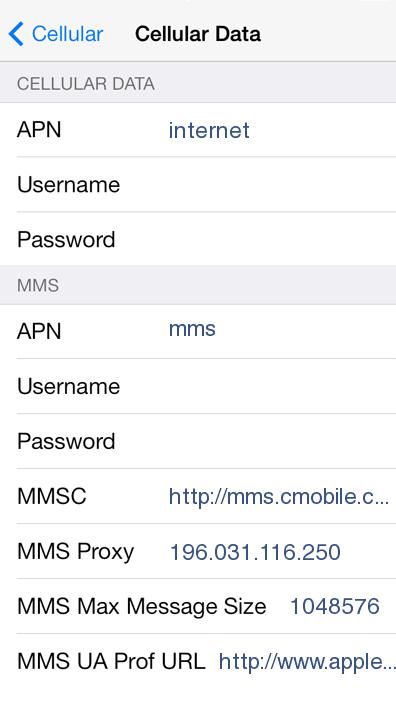
Cellular Data:
APN: internet
Username: Blank
Password: Blank
LTE Setup(Optional):
APN: Blank
Username: Blank
Password: Blank
MMS:
APN: mms
Username: blank
Password: blank
MMSC: http://mms.cmobile.co.za/
MMS Proxy: 196.031.116.250
MMS Message Size: 1048576
MMS UA Prof URL: blank


