Konfigurimi i Internetit 4G Telekom
Si behet konfigurimi i internetit 4G LTE 3G per Telekom Albania Android iPhone Samsung Galaxy
Konfigurim i Internetit Telekom Android
Përzgjidhni Butonin Menu -> Settings -> More networks -> Mobile networks -> Access point names -> Përzgjidhni (+) New APN
Plotesoni te dhenat si me poshte:
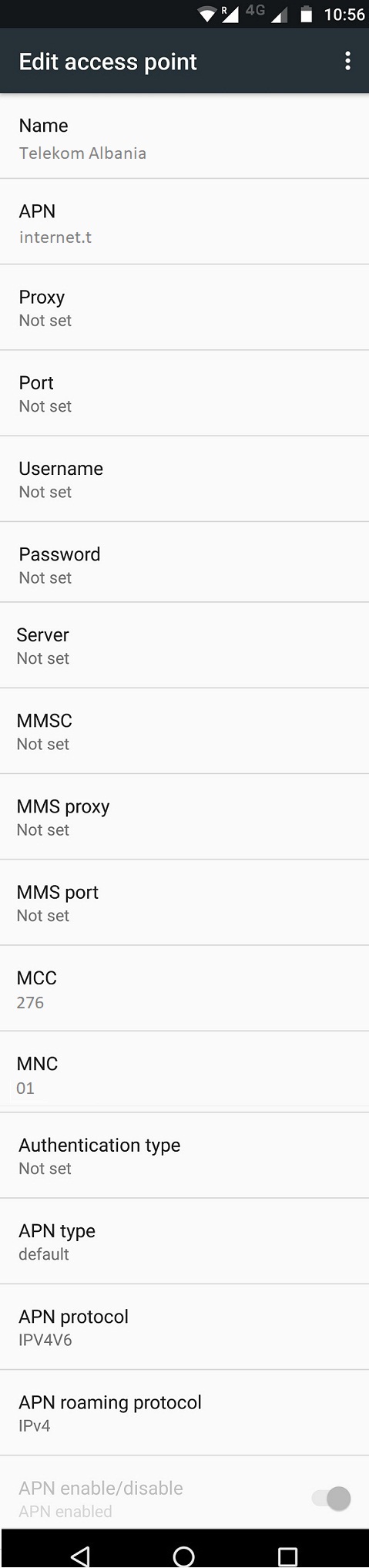
Name : Telekom Albania
APN : internet.t
Proxy : Not Set
Port : Not Set
Username : Not Set
Password : Not Set
Server : Not Set
MMSC : Not Set
MMS Proxy : Not Set
MMS Port : Not Set
MCC : 276
MNC : 01
Authentication Type : Not Set
APN type : default
APN protocol: Ipv4
APN roaming protocol: Ipv4
Konfigurim i Internetit Telekom iPhone
Përzgjidhni Impostazioni -> Generali -> Rete -> Network Dati Cellulare -> APN
Plotesoni te dhenat si me poshte
Cellular Data:
APN: internet.t
Username: Blank
Password: Blank
LTE Setup(Optional):
APN: Blank
Username: Blank
Password: Blank
MMS:
APN : Blank
Username: blank
Password: blank
MMSC: blank
MMS Proxy: blank
MMS Message Size: 1048576
MMS UA Prof URL: http://www.apple.com/mms/uaprof.rdf

