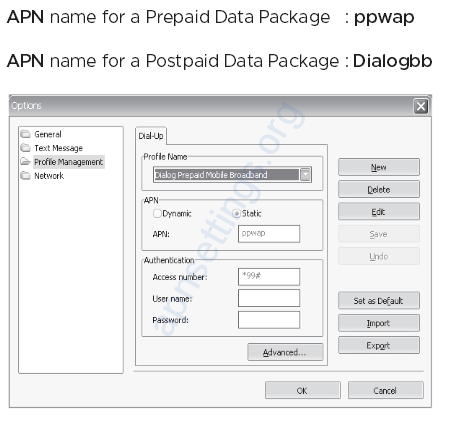Dialog Internet Settings for Dongle Huawei
Procedure of Dialog Sri Lanka Mobile Broadband APN Settings for Modem and USB Dongle Huawei ZTE MF100
APN Settings for Modem/WiFi Dongle
Go to Settings -> Profile Management
| Dialog | |
| APN | ppwap (or) dialogbb |
| Access number | *99# |
| User name | Blank |
| Password | Blank |
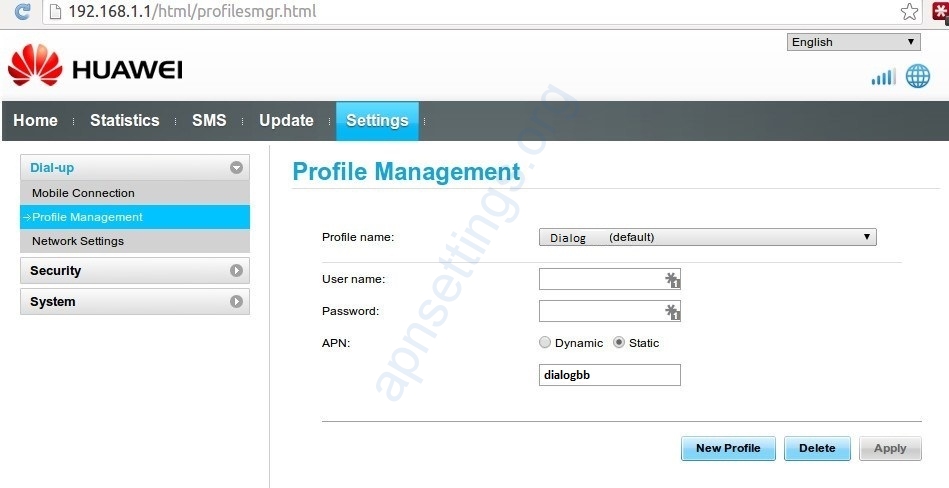
Dialog Mobile Broadband APN Settings for MF100:
Open the UMTS application Click -> Settings – > Connection

Select and edit required -> Postpaid or Prepaid Data Package
Or add New APN and enter the following details and Save Settings
Config Name : Dialog
Dial Number : *99#
APN Address (for Prepaid) – ppwap
(For Postpaid) – dialogbb
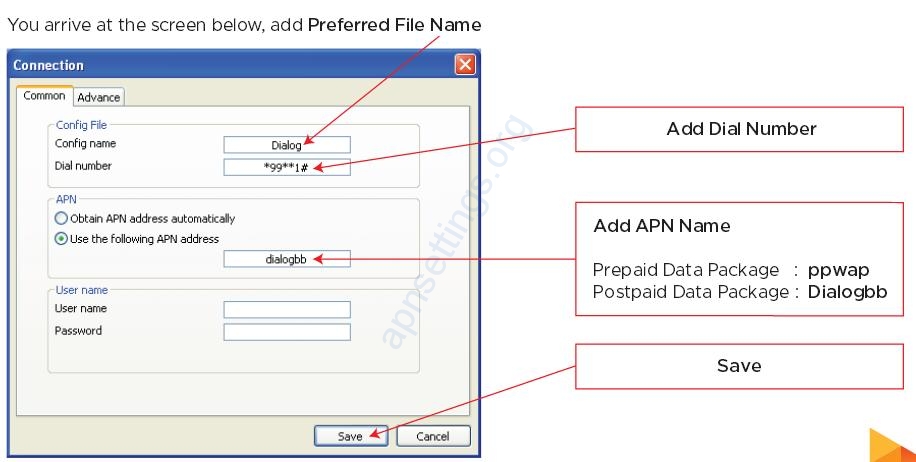
Dialog USB Broadband Dongle APN Setting:
1. Plug the USB Modem to the computer and install the Mobile Partner Software
2. Open Mobile Partner Software and Click -> Tools -> Options -> Profile Management
3. To create the new pro file Click -> new and add the following details and save
Profile Name : Dialog Mobile Broadband
APN : (for Prepaid) – ppwap (For Postpaid) – dialogbb
Leave User name /password blank
and Click OK to save