BSNL Internet Settings for Windows Phone
Configuration Setting of BSNL 4G LTE 3G Internet and MMS for Nokia Lumia 520 720 710 800 920 535 on Windows Phone 10 8.1, 8
BSNL APN Settings Windows Phone 10
In your Lumia Windows Mobile Go to Settings -> Network & Wireless -> Cellular & SIM Settings -> Add Internet APN
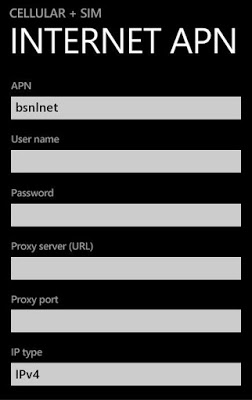
INTERNET APN
Profile Name: BSNL Internet
APN: bsnlnet
User name: Blank
Password: Blank
Type of Sing-in-info : None
IP Type :Ipv4
Proxy server (URL): Blank
Proxy Port : Blank
Profile Name: MMS
APN: bsnlmms
User name: Blank
Password: Blank
Type of Sing-in-info : None
IP Type :Ipv4
WAP Gateway (URL): 10.210.10.11
WAP gateway Port : 8080
MMSC (URL): http://bsnlmmsc.in:8541/
MMSC Port: Blank
Maximum MMS Size: 1024
BSNL GPRS Settings for Windows 7
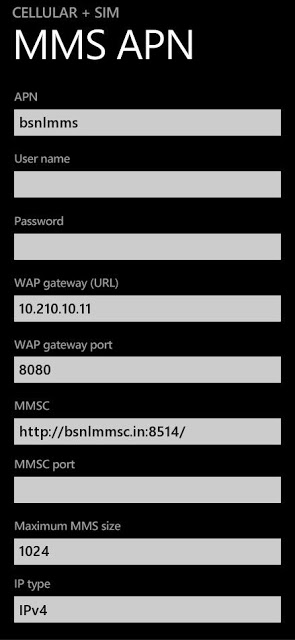 Go to Settings -> Access Point -> Add a New Profile
Go to Settings -> Access Point -> Add a New Profile
Connection Name: Nokia
Internet APN
APN: bsnlnet
Username: Blank
Password: Blank
Proxy : Blank
Port : Blank
Network Type: Ipv4
Authentication Type : none
MMS APN
APN: bsnlmms
Username: Blank
Password: Blank
Proxy : 10.210.10.11
Port : 8080
MMSC: http://bsnlmmsc.in:8541/
Network Type:Ipv4
Authentication Type : none



