Setting APN 3 4G Tercepat di Android
Cara Setting APN 4G LTE 3G Tri tercepat di Android Andromax Lenovo Xiaomi Redmi Note 4 Samsung Galaxy 5GNote Tab Sony Xperia Nexus HTC One Desire Fujitsu Oppo.
Setting APN Tri 4G di Android
In your Android Smart Phone Go to -> Settings -> Connections (or Network & Internet) -> Mobile Network – > Access Point Name -> Add (+) button to Add new APN
Masuk ke menu settingan / pengaturan- > jaringan dan nirkabel > jaringan selular -> nama titik akses -> menu APN
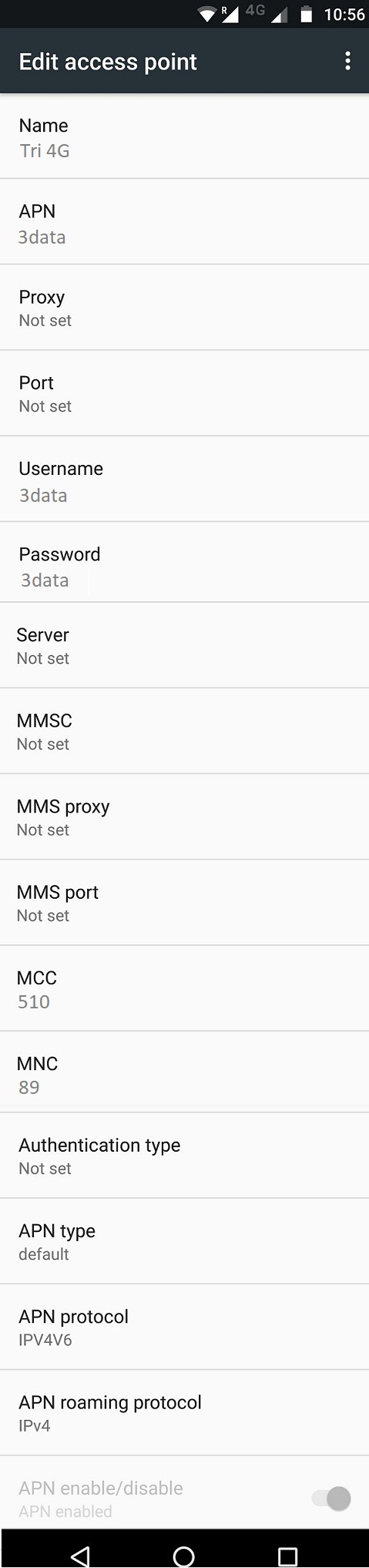
Tri 4G Internet
Name : Tri 4G
APN : 3data
Proxy : Not Set
Port : Not Set
Username : 3data
Password : 3data
Server : Not Set
MMSC : Not Set
MMS Proxy : Not Set
MMS Port : Not Set
MCC : 510
MNC : 89
Authentication Type : None
APN type : default
APN protocol: Ipv4
APN roaming protocol: Ipv4
Enable/disable APN: APN Enabled
Bearer: Unspecified
MVNO type : None
MVNO Value : Not set
Tri GPRS
Name :3 Internet
APN : 3gprs
Proxy : Not Set
Port : Not Set
Username : 3gprs
Password : 3gprs
Server : Not Set
MMSC : Not Set
MMS Proxy : Not Set
MMS Port : Not Set
MCC : 510
MNC : 89
Authentication Type : PAP
APN type : default,supl
APN protocol: Ipv4
APN roaming protocol: Ipv4
Enable/disable APN: APN Enabled
Bearer: Unspecified
MVNO type : None
MVNO Value : Not set
Setting MMS 3 di Android
Name : 3MMS
APN : 3mms
Proxy : Not Set
Port : Not Set
Username : 3mms
Password : 3mms
Server : Not Set
MMSC : http://mms.three.co.id
MMS Proxy : 10.4.0.10
MMS Port : 3128
MCC : 510
MNC : 89
Authentication Type : Not Set
APN type : mms
APN protocol: Ipv4
APN roaming protocol: Ipv4
Enable/disable APN: APN Enabled
Bearer: Unspecified
MVNO type : None
MVNO Value : Not set



