Vodafone 4G APN Settings for Android
Vodafone India 4G LTE 3G Internet and MMS Settings on Android Smart Phones like HTC Samsung Galaxy M21 M31 F62 M32 F41 S20+ S21 S21+ Note Tab and Motorola MotoG Lenovo Huawei Micromax Karbon Mi Redmi Oppo OnePlus Google Pixel LG.
Vodafone APN Settings
In your Android Lollipop Smart Phone Go to – Settings -> More ->Mobile Network -> Access point Names -> + ( to add)
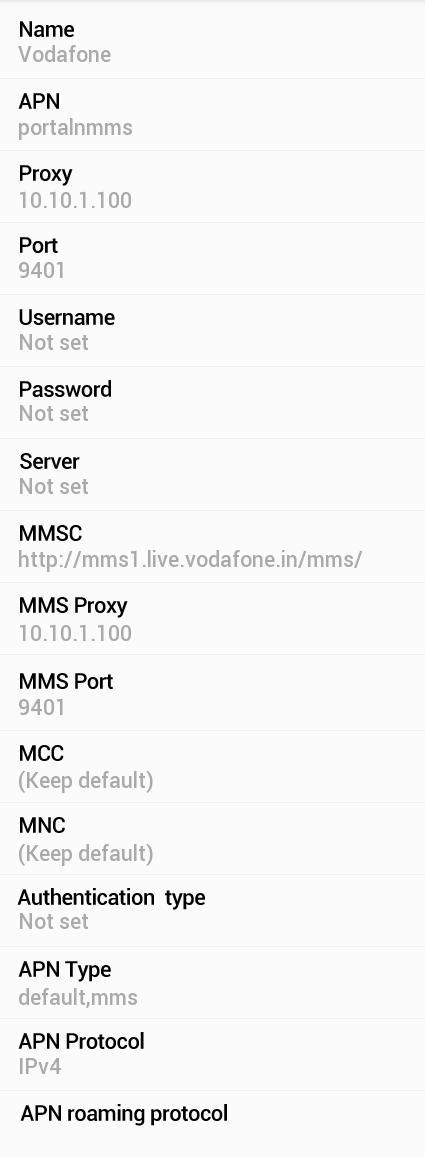
LTE APN Settings
Name : Vodafone LTE
APN : www
Proxy : Not Set
Port : Not Set
Username : Not Set
Password : Not Set
Server : Not Set
MMSC : Not Set
MMS Proxy : Not Set
MMS Port : Not Set
MCC : (keep default)(404 or 405)
MNC : (keep default)
Authentication Type : Not Set
APN type : default
APN protocol: Ipv4
Enable/disable APN: APN Enabled
Bearer: Unspecified
MVNO type : None
MVNO Value : Not set
Internet and MMS Settings
Name : Vodafone MMS
APN : portalnmms
Proxy : 10.10.1.100
Port : 9401
Username : Not Set
Password : Not Set
Server : Not Set
MMSC : http://mms1.live.vodafone.in/mms/
MMS Proxy : 10.10.1.100
MMS Port : 9401
MCC : (keep default) (404 or 405)
MNC : (keep default)
Authentication Type : Not Set
APN type : default,supl,mms
APN protocol: Ipv4
Enable/disable APN: APN Enabled
Bearer: Unspecified
MVNO type : None
MVNO Value : Not set
Vodafone Circles : MCC – MNC
Andhra Pradesh and Telangana : 404 – 13
Assam : 405 – 824
Assam : 405 – 751
Bihar & Jharkhand : 405 – 752
Chennai : 404 – 84
Delhi & NCR : 404 – 11
Gujarat : 405 – 827
Gujarat : 404 – 5
Haryana : 404 – 1
Himachal Pradesh : 405 – 754
Jammu & Kashmir : 405 – 750
Karnataka : 404 – 86
Kerala : 404 – 46
Kolkata : 404 – 30
Madhya Pradesh : 405 – 834
Madhya Pradesh & Chhattisgarh : 405 – 756
Maharashtra & Goa : 404 – 27
Mumbai : 404 – 20
North East : 405 – 755
Orissa : 405 – 753
Rajasthan : 404 – 60
Tamil Nadu : 404 – 43
Uttar Pradesh (East) : 404 – 15
Uttar Pradesh (West) : 405 – 66
Vodafone Punjab : 404 – 88
West Bengal : 405 – 67




The mobile net vodaphone problem no signal today pl solve the problems