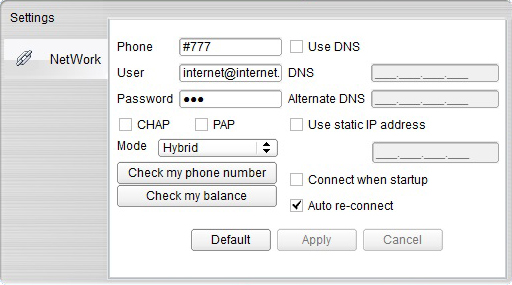MTS India 4G APN Settings for Android
MTS India Defunct : 31 October 2017
MTS APN Settings for Android
In your Android Smart Phone Go to – Settings -> More ->Mobile Network -> Access point Names -> + ( to add)
Name : MTS
APN : #777
Proxy : Not Set
Port : Not Set
Username : internet@internet.mtsindia.in
Password : MTS
Server : Not Set
MMSC : Not Set
MMS Proxy : Not Set
MMS Port : Not Set
MCC : (Keep default)
MNC : (Keep default)
Authentication Type : Not Set
APN type : default
APN protocol: Ipv4
Enable/disable APN: APN Enabled
Bearer: Unspecified
MVNO type : None
MVNO Value : Not set
MTS Data Settings for USB WIFI Modems
Dial up Phone Number: #777
User name: internet@internet.mtsindia.in
Password: MTS
Connection Name: MTS_Internet